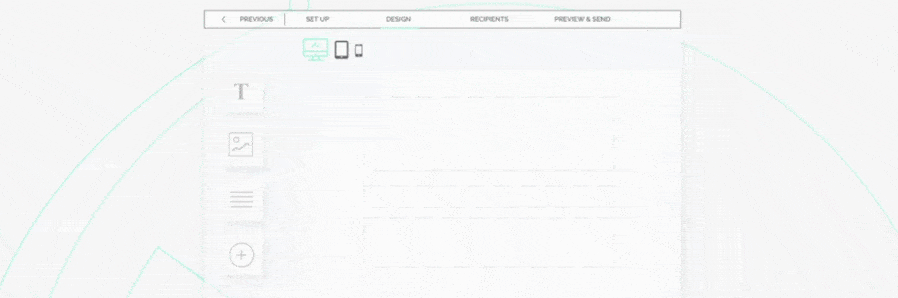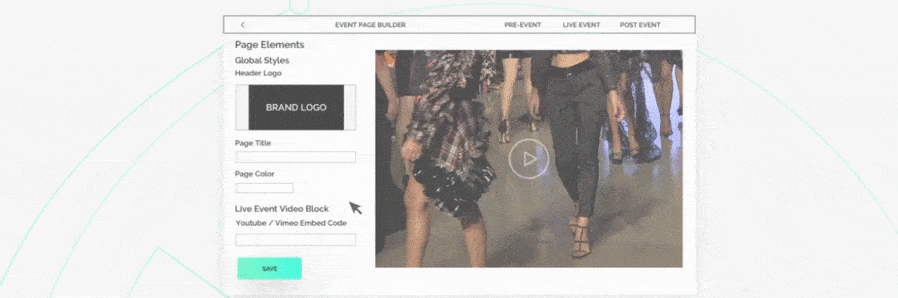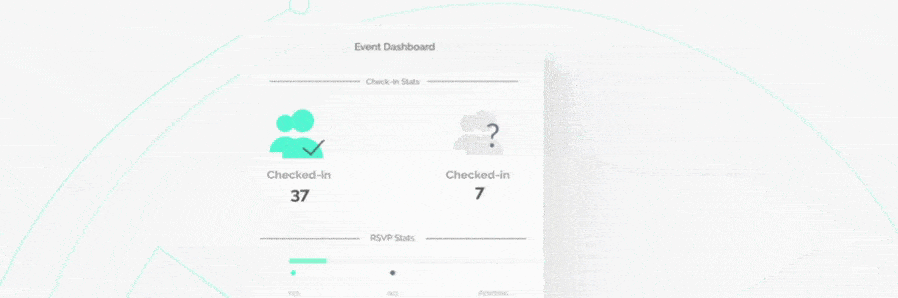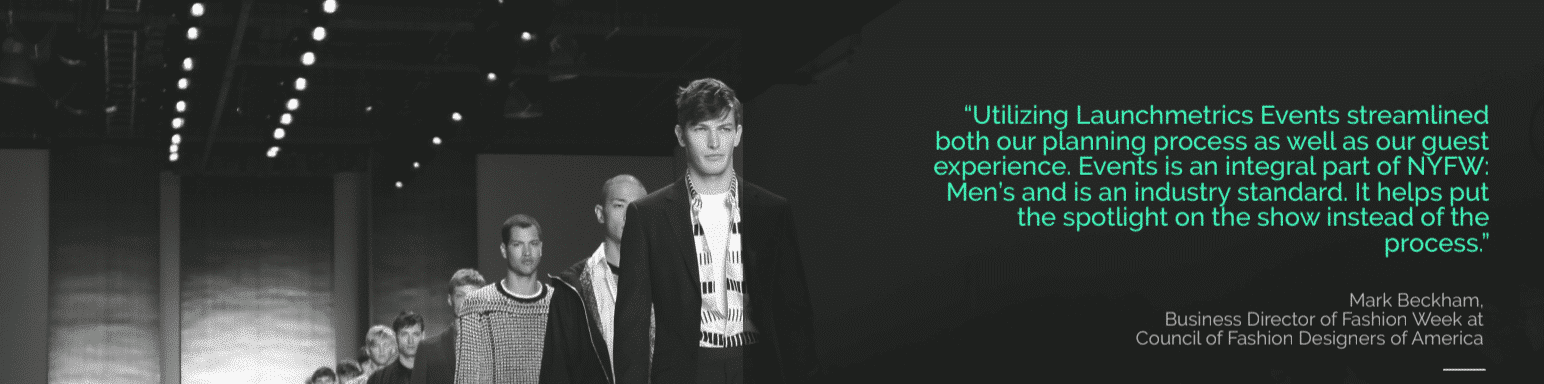Chapter 3. Event Experience
Chapter 3 teaches you how you can utilize a digital or ‘phydigital’ event to further amplify your collection launch.
In this article you’ll learn…
Simplify event management for digital or ‘phydigital’ events
Events are integral to the fashion, luxury, and beauty industries. In our recent Marketing Reset data snapshot of the fashion industry, we found that the MIV® generated for luxury fashion brands was roughly $300M higher during fashion week. However, with physical events coming to a startling halt, from press trips to fashion shows, brands need to find new ways to create excitement around a product launch from key opinion leaders in the industry. This is not to say that there will be a complete shift from physical to digital events in the future, but that digital is here to stay, and successful upcoming activations will be a ‘phydigital’ hybrid.
Traditionally, amplifying the impact of your product launch included a plethora of in-person activations, all of which have had to find a digital equivalent in order to survive during Covid. Using a unified platform to manage, plan, and measure your event experiences is one of the best ways to digitally propel your collections in an efficient and organized way. In this section of our guide, we will take you through the steps to planning events that can complement your digital collection launch.
Coordinate touchpoints to bring brand experience to life in the digital space
Pre-event
The events planning process is one of the most crucial elements to get right in order to ensure your digital, physical, or hybrid event goes off without a hitch. Managing everything in one place will help you monitor your attendee list in real-time, as well as communicate efficiently with your valuable guests.
Guest list
Once you have drawn up your list of invitees, you can categorize them into different groups, depending on who you plan to invite. If you aren’t sure who to invite, or think you might be forgetting someone, you can also access your history of invitees and import these contacts into your guestlist. Keeping your contacts categorized is useful, because you can later come back to these groups when you create future events in an efficient and collaborative way, depending on who in your team is responsible for managing each guestlist.
Invitations
In order to attract attention and draw in RSVPs, you want to distribute an invitation that entices your valuable potential attendees. As a brand you should always create bespoke invites that make your guests feel excited and inspired, as this is all part of the event experience. If you are a fashion brand, think about how you might invite KOLs to your shows every season and try and translate this to a digital medium. In Events by Launchmetrics, you can create and send digital invites using the events mailing feature; the feature includes capabilities to design bespoke digital and physical invites as well as the option to add unique barcodes or RFID chips for each attendee. You can then monitor your invitee responses in real-time, all the way up until the start of your event.
Pre-event page
If you are hosting a digital or hybrid event, you should set-up a pre-event page that users can visit before the event goes live. Using the digital events page builder in Events by Launchmetrics, you can customize and build this page, share collection notes and add a countdown clock. Here, you can also integrate a YouTube or Vimeo embedded code that will link to the video stream when your event begins. With hosting virtual events making it harder to know exactly who attended your event, an event page is necessary as you can send potential guests a unique link that will allow you to track whether they attended the event or not.
Connect with new groups
If you are starting from scratch, or want to open your event beyond your direct contacts, you can take advantage of an online community such as GPS Radar. GPS Radar is specifically designed to connect industry professionals in the fashion, beauty and luxury industries and allows you to amplify and share your digital events with the community of over 50K users.
During the event
Check in
As detailed above, if you are hosting a digital event, you can send unique links to your guests in order to ensure you capture a record of their attendance if they tune in. However, as the world moves to embrace a ‘new normal’ and hosting physical events becomes more of an option, it’s important to still ensure maximum safety for your guests when they attend. Using an RFID or barcode system is a good way to run a smooth and contactless check-in process in order to combat one of the challenges of running physical events after Covid.
Engage on socials
Even though your event might not be physical, you should still maximize the potential and reach of your social channels, in order to publicize and cover your event as it happens. Extract quotes to repurpose on socials if your event involves a speaker, take screencaptures or use your existing digital assets to amplify your collection even further and drive your followers towards your event. If you have an event or branded hashtag, make sure to remind your audience to use it when posting any content related to your event.
Post-event
Repurpose audience content
If your viewers shared any content during your event into your branded hashtag or mentioning you online, you can repurpose this content on your own channels. In doing so, you can demonstrate who came to your event whilst utilizing a user generated content strategy to show people what might be in store if they join one of your events in the future.
Collect feedback
How well did your event perform? The best people to ask is your attendees. Whether through a follow up email or an Instagram poll, ask your attendees what they thought about the event, their favourite features or products as well as what they might have wished you included. This is all extremely valuable feedback that you can consider when planning your next digital or phydigital event.
Measure Success
Once your event has wrapped, don’t just leave it there. The data you collect can help your future success and inform how you run your next event.
Above all, you want to make sure your event process runs smoothly from start to finish. Productively plan your strategy and timeline for your pre, during, and post-event actions before you jump into the intricate details. Once you know exactly what you need for your current and future events to go off without a hitch, you can start setting up.
Understanding RFID and QR Codes
We have mentioned the ability to use RFID and QR codes in your invitations and during your check-in experience. But what are they and how do they work?
How to use RFID to elevate your check-in experience
Event planners are now implementing RFID technology and event organization software to optimize the check-in process. The tags are inconspicuously inserted into the invitations, invisible to the naked eye, and antennas are used at the entrance to detect when someone with an invitation has arrived. A signal is sent to the event organizer’s phone and the guest’s info pops up on the screen indicating where the guest is to be seated and any other relevant information. This is by far the most comfortable way for guests to check into an event as they don’t even have to take their invitation out, as long as it’s in their bag or pocket, everything else is taken care of by RFID.
How to use QR codes to elevate your check-in experience
Although RFID invites are somewhat new on the ‘invite scene’, QR codes have been around for some time, and have only increased in popularity as a brand favorite for contactless check-in, information sharing, viewing non-physical menus in restaurants, and more, thanks to Covid. Sending an e-vite is not only more efficient than using paper invites, but also a lot more eco-friendly. This way of formatting invites allows fashion week organizers to immediately identify you at the door when scanning the invite on your phone, and quickly usher you to your seat or recognize any high-profile or VIP guests.
KPIs to measure and consider, after your event
- Who attended your event vs. who RSVP’d?
- Who talked about or mentioned your event? (influencers, media etc.)
- Did your website traffic spike during or after your event?
- Did you gain more conversions during or after your event?
- Was there an increase in traffic or followers to your Owned Media channels? (e.g. social accounts)
- How many new leads did you gain as a result of the event?
- How many of those new leads are qualified leads?
- How did people register for your event? (newsletter campaigns, social channels etc.)
 Previous
Previous